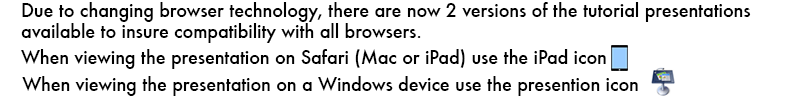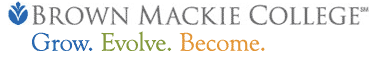eTextBooks Important Message: When you first access an eTextbook for a class, the system gives you a temporary license.
To claim the full license for the eTextbook you MUST:
1) Logon to MyCampus Portal 2) Go into your LMS class that has the eTextbook 3) Open the eTextbook in LMS
This MUST be done on the 16th day of the class or any time after that during the term.
GET HELP
If you are having trouble with your Vital Source password, go here to reset it: If you have any problems with Vital Source contact tech support at: 1-866-847-8848